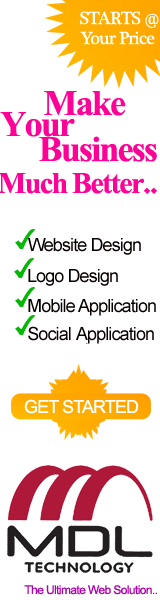The Google Ad Grants Program gives charities & non-profits the chance to advertise on Google Ads for free.
The program gives qualified organizations up to $10,000 (around £8000) free advertising spend per month.
With successful management, your charity and its causes can reach new users, donors, volunteers, and campaigners.
We outline the steps needed to take advantage of Google Grants and run a successful campaign.
Do you qualify?
To request a Google for Nonprofits account, you must be a nonprofit charitable organization in good standing and meet the full eligibility requirements in your country.
Please note, some types of organizations are not eligible and will not be verified. Please confirm your organization is:
- Not a governmental entity or organization
- Not a hospital or healthcare organization
- Not a school, academic institution, or university (Google for Education offers a separate program for schools)
Start the verification process
As part of requesting a Google for Nonprofits account, you’ll need to register your organization with TechSoup. They handle the nonprofit verification process for our program.
If you’re not currently registered, you’ll be able to register once you start the request for a Google for Nonprofits account.
If you’re already registered with TechSoup, you’ll just need your verification token to use during your request.
The program gives qualified organizations up to $10,000 (around £8000) free advertising spend per month.
With successful management, your charity and its causes can reach new users, donors, volunteers, and campaigners.
We outline the steps needed to take advantage of Google Grants and run a successful campaign.
Do you qualify?
To request a Google for Nonprofits account, you must be a nonprofit charitable organization in good standing and meet the full eligibility requirements in your country.
Please note, some types of organizations are not eligible and will not be verified. Please confirm your organization is:
- Not a governmental entity or organization
- Not a hospital or healthcare organization
- Not a school, academic institution, or university (Google for Education offers a separate program for schools)
Start the verification process
As part of requesting a Google for Nonprofits account, you’ll need to register your organization with TechSoup. They handle the nonprofit verification process for our program.
If you’re not currently registered, you’ll be able to register once you start the request for a Google for Nonprofits account.
If you’re already registered with TechSoup, you’ll just need your verification token to use during your request.
There are a few Google hoops to jump through to qualify and maintain the charity PPC grant funding. Google breaks this down into a simple 5 step process:
Step 1 – Are You Eligible
Review the first section to see if you are eligible. If your organization meets those requirements then please move on to step two.
Step 2 – Setting up a Google for Non-profits account
To set this up you’ll need:
To register with tt-exchange, the UK arm of TechSoup. If you’re not registered with them yet then it’s easy to set up an account.
A Google account of some form. This could be the account that you already use for Google Analytics or YouTube
Once you’ve got these set up the next step is to begin filling out a straightforward application form.
During the process, Google will need information about your charity. Including the ‘validation token’ from TechSoup (which you signed up to a minute ago) and your charity ID.
Step 3 – Wait for a decision
After the waiting game that you will have to wait to see if you have been successful. This can take anywhere from a few seconds to up to two business days.
Step 4 – Google Ads Account Configuration
The Google Ads account configuration (the tricky part). To succeed in the application, you need to follow Google guidelines. Including setting up bidding information and setting a final URL.
If you are new to Google Ads this can seem quite confusing, but the advice is on hand. Do contact me if you have a problem with any of these steps.
Tip: Set up one rough campaign at first to see if you qualify before spending time structuring the entire account. If you think you’ve met the Google Guidelines go back to the application process so Google can review the account.
Step 5 – Wait for confirmation
Have You Been Successful?
After you’ve submitted your Google Ads Customer ID, you’ll receive a decision within 5 business days. If you have set up the Google Grants Ads correctly, you’ll receive an email telling you that your account is now active. If there are errors, you’ll get an email with instructions on how to correct the errors.
APPLY HERE https://www.google.com/intl/en_uk/nonprofits/offerings/google-ad-grants/
(Please send your news, article, pictorial to our email address <editor@enewspaper.com.pk & WhatsApp +923132434567 / +923332100737
PLEASE SEND YOUR COMMENTS Thanks)
(facebook ID shujaullahk) https://www.facebook.com/
Newspaper on Facebook: https://www.facebook.com/Enewspapercompk-182394028490643
(twitter: KhanShujaullah) https://www.twitter.com/home
(linkedin: shuja-ullah-khan) https://www.linkedin.com/feed/

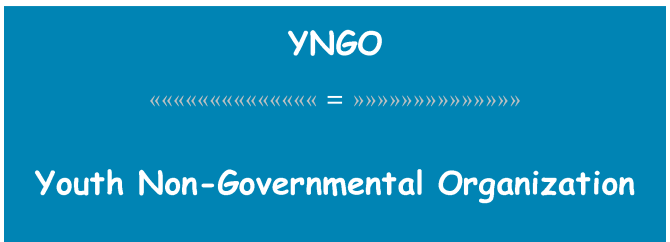



 PKR
PKR